Get Ready for Microsoft Office 2019

Posted By: Saffron Guru
Are you ready for the newest version of Microsoft Office to come out? If you’ve been anticipating its release date, you’ve now got something concrete to work with. Microsoft announced that Office 2019 will be made available to the public in the second half of 2018. That’s not that long from now if you think about it!
Geared Toward Users Who Don’t Want to
Rely on Cloud Services
Although Office 365 continues to add
subscribers because of all the tools and features it offers, Office 2019 is for
users who don’t want to rely on cloud services to access their favorite
Microsoft apps. With the newest version of the popular software suite,
you’ll get the same reliable programs such as Word, Excel, PowerPoint, and
Outlook. You’ll also have server versions of Skype for Business, Microsoft
Exchange, and SharePoint.
That’s one of the many advantages of being a Microsoft customer. You receive the same consistent results no matter what version of the software you opt to use. Best of all, with each new version, there are more tools and features designed to make the most out of each and every work session you complete using Office and its programs.
Things That Make Office 2019 Outstanding
To fully understand what makes Office
2019 worth considering, you’ll want to know more about what it is capable of
doing. That way, you can make an informed decision based on facts.
Some of the changes you’ll see in
Office 2019 include:
·
More IT Features.
Meant
to improve security, voice, and usability, these features are welcomed by all
users as they make apps more efficient, safer, and more effective. Companies
who dedicate entire teams to IT appreciate having greater control over the
different features offered with MS Office 2019.
·
Server Upgrades.
A
vast improvement in how things run on the server, this update is yet another
reason why Microsoft is in a class of its own when it comes to reliability and
productivity. Making headway where efficiency is concerned, Office 2019 loads
up and saves quickly.
·
Updated Formulas and Charts in Excel.
Sharing
ideas via these forms of visual aids is even easier. People understand the data
being shared because the method of delivery is better than before.
·
New Animation Options in PowerPoint.
Make
slides stand out. When graphics come alive, it’s hard to ignore them!
·
Better Inking in Apps.
Pressure
sensitivity and tilt effects make using Office easier than ever. Utilizing
styluses and pencils takes little effort because of the enhanced Inking option
available in the different apps.
There are a lot of reasons to feel
excited about the changes Office 2019 brings. If you’re a fan of Office
2016 or Office 365, you’ll enjoy what you get when you buy the latest
version of the software next year.
Prepare for Office 2019’s Release by
Downloading Office 2016 Today
Get ready for Microsoft Office 2019.
In the meantime, download Office 2016 and become familiar with its programs,
features, and tools. That way, when Office 2019 is released to the public, you
won’t have as much to learn about how it operates.
There are Home, Student, and
Professional versions of the software to choose from. Depending on what you
plan to use it for, you’ll find that each version differs a great deal from the
next. One is geared toward small business owners, another toward students, and
the final toward business professionals who do most of their work from a
computer.
Contact Us with Your Most Pressing
Microsoft- Related Questions
As always, Saffron
Guru wants to remain your number one choice for digitally downloadable
software and apps. We offer the best prices and support for authentic Microsoft
products. If you have questions that weren’t answered by our FAQ page, please
get in touch with us right away.
Make an Informed Decision About the
Products That You Choose to Buy from Us
We believe in informing our customers
so they make the right decisions about the software and applications they
choose to buy from us. If you feel good about the products that you own, you’ll
be more apt to use them often. The more you work with Microsoft Office, the
better able you are to maximize its many programs, features, and tools.
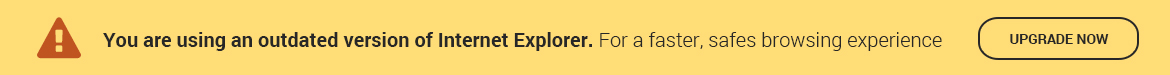

Leave your comment