Product Description
CorelCAD 2018
Affordable
CAD solution for expert results
Enhance your visual communication expertise with the precision of superior 2D
drafting and 3D design tools available in CorelCAD 2018. It’s the smart,
affordable solution for drawing the detailed elements required in technical
design. With native .DWG file support and optimization for Windows and macOS,
you can enjoy computer aided design software that delivers increased
productivity and impressive performance on the platform of your choice.
CorelCAD 2018 provides flexible expansion options for both new users and
existing customers to match any workflow.
Affordable
and efficient CAD software
Expand your visual communication expertise with the precision of superior
drafting and design tools available in CorelCAD 2018. With an enhanced user
interface and new time-saving features, you can increase workflow and deliver
impressive, visually rich CAD designs.
Precise
2D drafting tools
Capture all the design power you need with an expansive collection of
professional drafting tools that provide the control and precision required for
any project. Get the flexibility and ingenuity to create, edit and annotate technical
designs for all types of industries.
Specialized
3D design tools
Experience the skillful and exacting results of the 3D capabilities in CorelCAD
2018, and transition your drawings from 2D drafting into advanced 3D designs.
With an array of expert and intuitive 3D tools, you are well equipped to move
from project sketches to 3D output and printing.
Industry-standard
compatibility and optimization
Unify your project sharing with both internal teams and external suppliers.
CorelCAD 2018 is fully compatible with the latest version, AutoCAD R2018 .DWG
file format, to ensure worry-free collaboration with business partners, and
includes innovative customization and automation support options to align with
any working environment.
High-performance
CAD engine and graphics support
Incorporate key graphics into your workflow with award-winning CorelDRAW
technology and increase your CAD capabilities with additional CorelCAD plugins.
Experience advanced CAD performance with the strength of a sophisticated CAD
engine powered by ARES and bring efficiency to any CAD design project.
Efficient
customization and automation
Align your working environment with your design needs thanks to the advanced
customization options in CorelCAD 2018. The software offers comprehensive
automation support, including popular CAD automation interfaces such as LISP
and VSTA.
Complete
platform support
Get all the speed, performance and customization you need to create and deliver
any size CAD project on the platform you want. CorelCAD Mobile for iOS and
Android complements the existing Windows PC and Mac platforms. With a busy
lifestyle, you can now design and annotate on-the-go.
Award-winning
CorelDRAW application
Rely on CorelCAD 2018 to take your projects through every important step.
With the design strength of CorelDRAW, your design process seamlessly moves
from sketching and technical design, to presentation and technical
documentation. Gain additional reinforcement from CorelCAD for Windows which
offers support for CorelDRAW (CDR) and Corel
DESIGNER (DES) direct file import and export for a smooth design
workflow.
Inclusive
output formats
Accomplish your projects with powerful output options including STL file
support to ensure your 3D models are 3D print-ready. CorelCAD provides many
industry-standard output options, such as PDF, EPS, and SVG file formats, to
ensure your CAD designs are ready for advanced print and plot functionalities,
and print configuration management.
Flexible
licensing opportunities
Match your design needs with the purchasing freedom of CorelCAD’s licensing
options. As a hybrid product, Windows PC and Mac, this application can be used
in a variety of ways. One license can be used on both your desktop and laptop.
CorelCAD 2018 is also available as a perpetual license, with optional
maintenance, for both new users and as an upgrade to existing customers. Or,
get a subscription offer on the App Store of your Windows 10 or macOS device.
With CorelCAD 2018 comes a new subscription licensing option through the Apple
Mac App Store and Microsoft Windows Store, offering platform-specific monthly
and annual subscription options.
New and
enhanced functions:
- Native
.DWG files
- Industry-standard
CAD features
- 3D
solid editing and modeling tools
- Table
support
- Object
snaps and EntityGrips
- Helix
tool
- MultiLeader
and Smart Dimension tools
- Move
entities incrementally
- Manage
BlockAttribute Properties and Settings
- Enhanced
performance
- CorelCAD
Mobile
Internet
connection for product activation and access to the plug-in store
| Product Details | |
| Shipping Weight | 3 kg |
| Number of Users | 5-10 PC |
| Warranty | 3 months |
| Dimensions | 150x100 cm |
| Platform | IOS/Android/Linux |
Tags: CorelCAD 2018
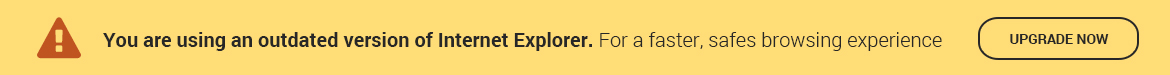

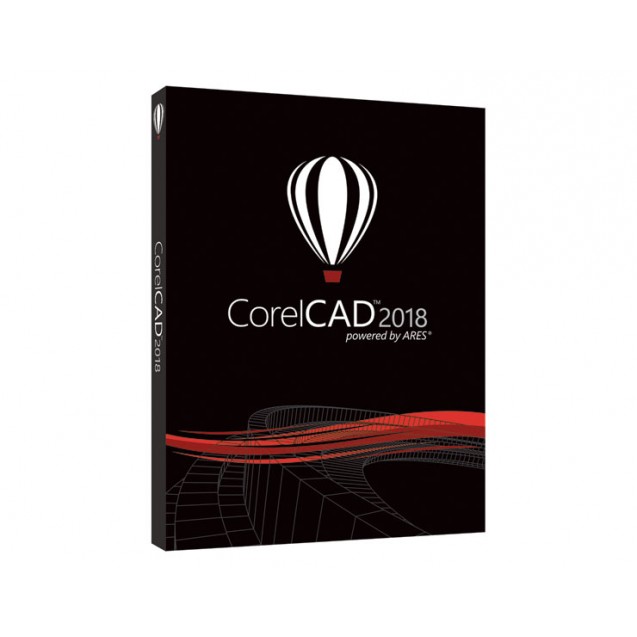
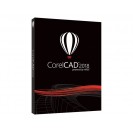
-133x133.jpg)
-637x637.jpg)