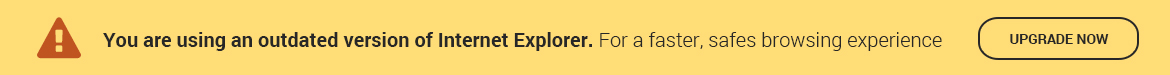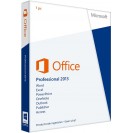Description
The Product
Microsoft
Office once again establishes itself as the most functional office suite out
there, designed to help the user reach their productivity goals. It’s not a
surprise that the 2013 release is even better when it comes to functionality
and usability. All the apps in the pack are filled up with improved old tools
as well as brand new ones that are up to date with the latest business needs.
Features
What’s Inside?
Word 2013 - The well-known MS Office text
editor is making a bold return by being even more versatile and functional. If
we give the new features a look, we can easily see why: improved Read Mode that
structures the text in the best way possible, returning on the page where you
left off when you reopen the app and double-click zoom. Editing-wise, now you
can embed online videos in your document as well as reply to comments left by
your co-workers on the document.
Excel 2013 - The MS Office developers know
that a professional like you requires professional results and that’s exactly
what you’ll get with Excel 2013. The app includes different templates to save
you time and a bunch of new tools to help you out. The Quick Analysis tool lets
you convert data into a table or a chart with just a couple of easy steps. If
you’re in a hurry, the Flash Fill feature will become your best friend as it
studies the pattern of your typing and the data you put down and autocompletes
it for you.
PowerPoint 2013 - The PowerPoint 2013 app helps you
create not just presentations, but masterpieces. It offers a wide variety of
templates, themes, fonts, graphics, animations and sound effects so you can
create an impressive presentation with a professional look. And presenting is
now easier than ever with the new Presenter View feature that allows you to
look at your notes while everybody else is seeing the slides of the
presentation. You can also zoom in on slides while you’re presenting, so
everyone can see everything on the slide.
OneNote 2013 - There is yet to be an app that is
as versatile and full of tools as OneNote 2013. To just call it a note-taking
app will be an understatement, because with OneNote you can create complex
projects that include video and audio files, charts and tables, drawings ad
to-do lists. The app is also specifically developed to support collaborating on
projects so you and your team can work simultaneously without even having to be
in the same room. Just open your OneDrive and start working together in real
time, aided by the myriad of tools OneNote has to offer.
Outlook 2013 - Outlook 2013 lets you manage all
your communication, important tasks and meetings in just one app. You can sync
multiple emails as well as your social media accounts, so you get notifications
from them. Managing and replying to emails has never been easier thanks to the
new functional design that lets you reply as you’re reading the message. There
are also commands added to the messages list so you can easily delete or mark
emails as spam. You can also search through your emails, contacts and tasks and
even check the weather in the app itself.
Publisher 2013 - Publisher 2013 contributes to the
growth of your business by giving you the tools to create professional-looking
marketing materials. Brochures, newsletters, posters are just a tiny part of
the things you can create with this app. The 2013 version comes with improved
picture editing tools - the design makes it easier to look at what you’re
working with, as it places all the images in a column and it also allows you to
swap pictures easily with the drag-and-drop method.
Access 2013 - Access 2013 now allows you to
create useful browser-based apps for tracking all kinds of data and even add
tables to your app, choosing from the ready-to-use table templates. You can
also import data from external sources such as Excel files, SharePoint lists
and text files. You can launch your app directly from the Access 2013 app and
modify the newly added buttons to manage your app more easily.
·
Optimized for Touchscreen - The app’s
interface has been developed to work perfectly on your touchscreen devices so
you can tap and scroll your way through your files easily. All the features and
tools are perfectly functional on touchscreen devices, so you don’t need to
worry whether you’d be able to create documents with the same high quality as
in the regular apps.
·
New and Improved Tools - All apps
in the 2013 Professional apps have been improved and loaded up with new tools
for even more productivity. You can open and work on an even wider variety of
text formats in Word 2013, including PDF files! The possibility to collaborate
in Word, PowerPoint, Excel and OneNote is an important feature that improves
your efficiency because it allows you to work with everyone, from everywhere.
Why is MS Professional 2013 the Perfect Choice?
Functionality - Both users and critics agree that
the Microsoft Office suite has no match when it comes to functionality and
versatility. You can create hundreds of different types of files - from a
simple to-do list to complex web apps. All your needs would be satisfied with
the myriad of tools this office pack has to offer.
The Best Business Choice - Millions
of businesses around the world use the services of the Microsoft Office
Professional pack because it has every app a business needs to grow and manage
its data, finances and documentation. With its already established position as
being the best of the best, you can be assured that you won’t be disappointed.
System
Requirements
These are minimum system requirements for installing Microsoft
Office 2013 Professional.
·
Processor - 1 GHz or more on x86 or
64-bit processor with SSE2 instruction set
·
Memory - 1 GB RAM (on 32-bit versions); 2
GB RAM (for 64-bit versions) recommended for graphics features, Outlook Instant
Search, and certain advanced functionality
·
Hard Disk - 3.0 GB available disk
space
·
Display - 1366 x 768 or higher resolution
monitor
·
Operating System - Windows
7, Windows 8, Windows Server 2008 R2 with .NET 3.5 or later
·
Graphics - DirectX 10 graphics card
Related Products
Tags: Microsoft Office 2013 Professional, Microsoft Office 2013, Microsoft Office, Microsoft