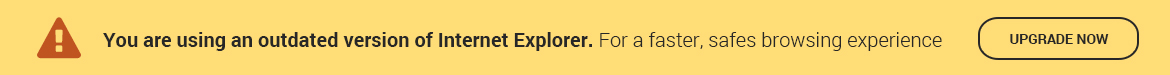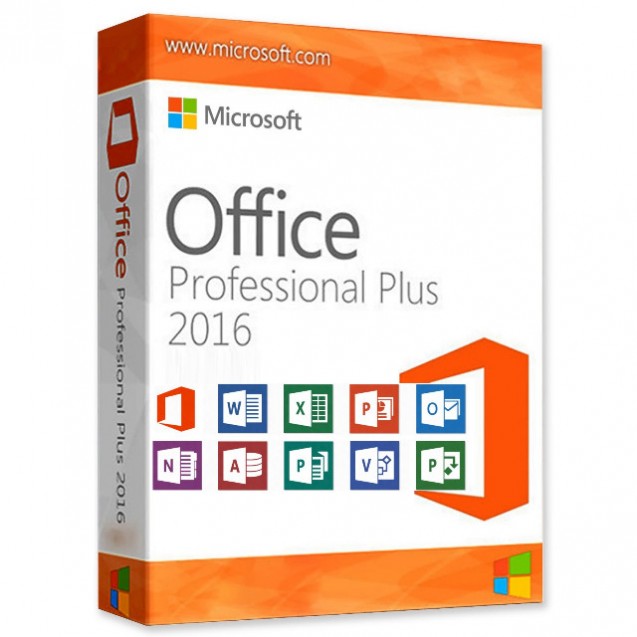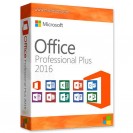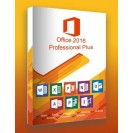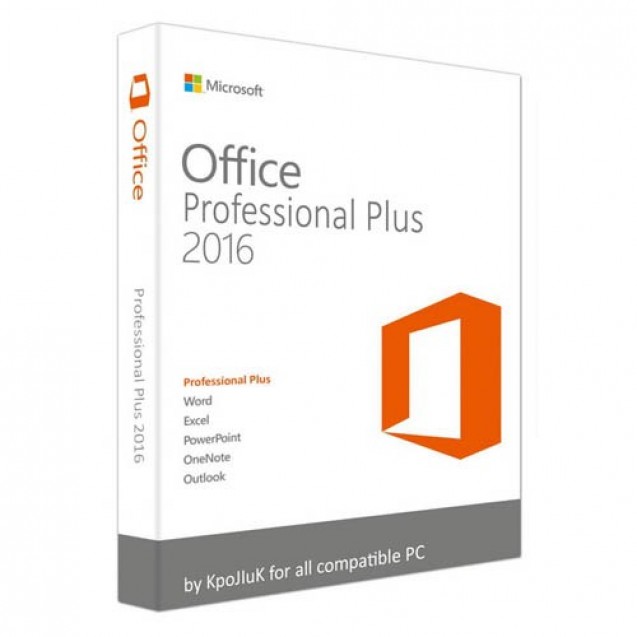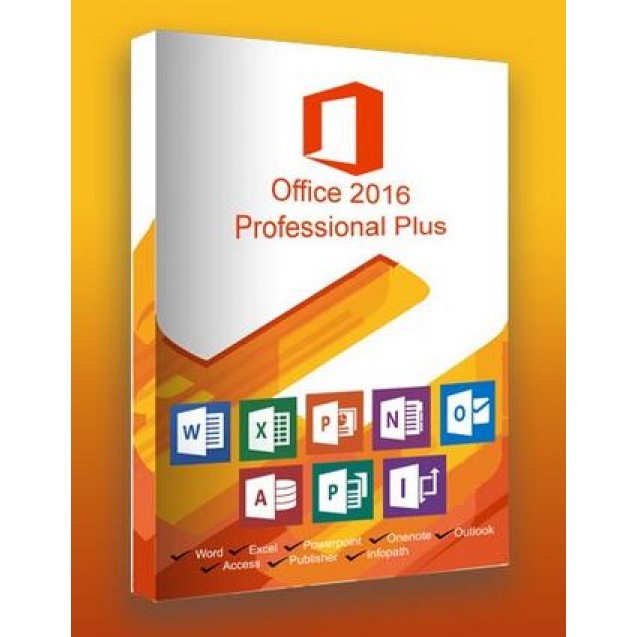Description
Introduction: The smartest office
When working
at a multinational corporation or a challenging project, your productivity and
efficiency matter a lot. There is no such thing as mistakes and time is a
valuable asset that matters dearly above anything else. In such an era of cut
throat competition, one has to stay ahead of his campaign as there is no other
way. Being equipped with the right gadgets and technology helps you to
spearhead your campaign in the right direction and achieve your organizational
goals, like a pro.
With the all
new Microsoft Office 2016 Professional Plus, you get to function like a pro
like never before. The benefits and advantages are plenty and the functions
offered with Microsoft Office 2016 Professional Plus are amazing, to say the
least. With this version of the signature Office from Microsoft, you get to
work and get your jobs done in a jiffy.
Features
The major elements of Microsoft Office 2016 Professional Plus
There is much
to watch out for, in the new Microsoft Office 2016 Professional Plus, which is
highly touted for its ability to yield a top class professional demonstration
of what it looks like to be a multitasking person. With its array of programs
and utilities, there is hardly any scope for missing out on something and most
importantly, working on projects, assignments and presentations has never been
simpler. With one single version of the office, there is a lot to be achieved
and showcased to your peers and superiors. Grab the power of simple
communication of the most complex data and information with the Microsoft
Office 2016 Professional Plus. Take a look at some of its stark features:
·
Equipped with a bundle of utilities With
the popular MS Word, MS Excel, MS PowerPoint, OneNote, Access, Outlook and
Publisher available with the Microsoft Office 2016 Professional Plus, there is
hardly any need to look elsewhere for a replete computing solution for your
office needs.
·
Use multiple inputs The
Microsoft Office 2016 Professional Plus is programmed to operate under multiple
input methods. As long as you are using a Windows 8 or higher, you can use a
touch based input method to feed your commands or data into the system, which
needs to be worked upon.
·
Use the newest assistant in town With
the new Tell Me box, you can easily type in something that you need to get
done. This new assistant shall then be available for your queries and will tell
you how something needs to be done.
·
Splurge in the new themes Choose
just the perfect themes for yourself. Whether you want to go for some lighter
versions or a dark one, there is one for everyone. Themes are now customized
for vision aid as well, making it easier to access and use.
·
Enhance your reading experience Powered
by Bing, you can now enhance and use a reading experience that surpasses your
expectations. When reading an office file, you can get access to all the
relevant reading material from the internet.
·
Use one of the many templates Want
to present your ideas and projects in a variety of ways? Use your creativity
along with the array of templates available with the Microsoft Office 2016
Professional Plus, to create and design your projects like never before!
Why should you purchase the Microsoft Office 2016 Professional Plus?
With plenty
of benefits and advantages that accrue to a user with Microsoft Office 2016
Professional Plus, the ease and comfort of carrying out operations cannot be
overlooked. Take a look at the host of benefits that you can derive from this
super version of the Office:
·
The all new Microsoft Office 2016
Professional Plus lets you make use of assistants within the programs, for an
enhanced learning experience.
·
Users get to make use of advanced
versions of the Office bundle, including Word, Excel and Access.
·
Share and preview the work performed
so that you can collaborate in real time and access data anytime.
·
Best used for businesses and small
businesses who can utilize the programs and features of the Office version for
a systematic and organized working environment.
·
Sharing your work is now very simple
with the Microsoft Office 2016 Professional Plus. With in-built tools and
features provided with every office application, one can now easily share his
work with others in a jiffy.
·
The all new Publisher with the
Microsoft Office 2016 Professional Plus allows online photo printing options
which saves up on a huge amount of time and effort.
·
Every application in the Office
bundle is now optimized for a quick response and working criteria.
·
Easily purchase the Microsoft Office
2016 Professional Plus online through any platform for an assurance of
authenticity and genuineness.
System
Requirements
These are minimum system requirements for installing Microsoft
Office 2016 Professional Plus (1pc).

·
Processor: 1 Ghz
or faster x86 or x64 bit processor with SSE2
·
Operating system: Windows
7 or later, Windows server 2008 R2, or Windows server 2012
·
Memory: 1 GB
RAM (32 bit); 2 GB RAM (64 bit)
·
Hard disk space: 3.0 GB
available disk space
·
Display: 1024x576
resolution
·
Graphics: DirectX
10 graphics card
·
Required unit: A touch
enabled device is required to use any multi touch functionality. Touch features
are optimised for Windows 8 or later