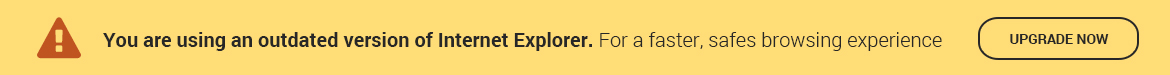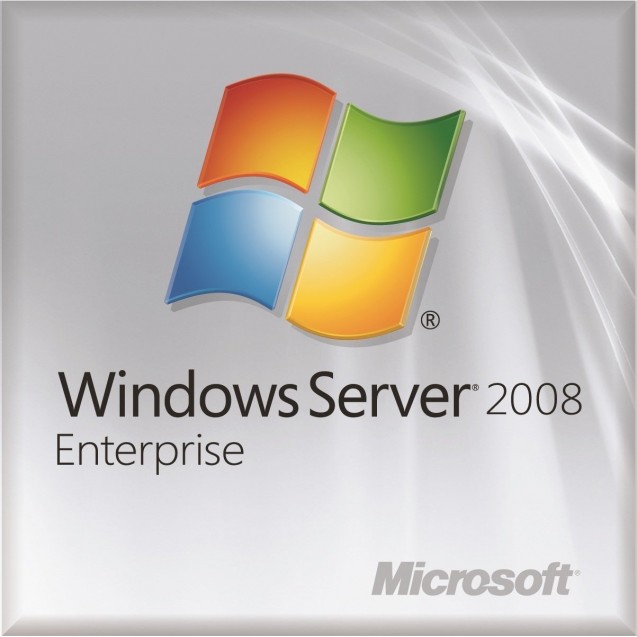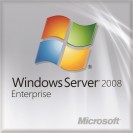·
Installation guarantee or your money back!
·
If you find an identical product cheaper than us, we’ll beat it
by 5%
·
24x7 call support & technical help.
Description
The Perfect Server Package
Managing your network is a critical component of your
organization. First, you need the necessary tools and applications to
constantly develop, maintain and improve the operations within the server.
Then, you have to focus on increased efficiency in the server environment. Last
but not least, you need your network to be flexible, reliable and scalable.
Microsoft Windows Server 2008 Enterprise checks all the boxes.
The web features, virtualization technologies, security improvements and
various management tools serve as this server OS software’s sound foundation
for your infrastructure, saving you time and money and enhancing your
organization’s network. Many capabilities are present in the Enterprise
edition, such as app consolidation with virtualization licensing rights,
availability improvements like clustering and hot-add processor functionality.
You can improve security using consolidated identity management features. Check
out what Microsoft Windows Server 2008 Enterprise has in store for you!
Features
Main Features in Microsoft Server 2008 Enterprise
Microsoft Server 2008 Enterprise offers a vast array of enticing
benefits. Many of these features will result in positive changes to your
organization’s management process, allowing for more effectiveness and
efficiency in the workplace. These features work in unison to provide you with
a powerful, clean and dependable server.
Check out some of the features that make Microsoft Server 2008
Enterprise the best choice for your business:
·
Server Core. Microsoft Server
2008 Enterprise offers a Server Core installation; this provides the minimum
installation required to carry out a certain server task, such as Print Server,
DHCP and DNS. As far as security goes, this feature is a godsend. Having less
applications and services on the server make for a smaller attack surface.
What’s more, it also leads to easier system maintenance with fewer patches to
install.
·
Windows PowerShell. The
addition of the PowerShell scripting language to Enterprise 2008 certainly is a
welcome one. It has proven to be quite popular with server administrators,
especially those familiar with Linux environments. Now available to Windows
Server 2008, PowerShell shines when it comes to efficiency - multiple tasks
cost a fraction of the time to perform, as opposed to the prior method of using
the GUI.
·
IIS 7. This Web server is
bundled with Microsoft Server 2008 Enterprise. With a plethora of changes and
improvements in security and functionally over the previous version, IIS 7
offers you much more flexibility. For example, you can delegate server
administration with the included ability to restrict admin privileges.
·
Role-Based installation. Another
great feature of Enterprise 2008, the idea behind role-based installation is
that you don’t need to configure a full server install. Instead of the tedious
process of removing unnecessary components, then installing the needed
packages, all you need to do is simply specify your desired server role -
Windows will take care of the rest and install only what’s necessary.
·
Enhanced terminal services. Terminal
services have been improved in Microsoft Server 2008 Enterprise. TS RemoteApp
allows remote users to access a centralized application (instead of the entire
desktop). These applications can be accessed from a Web portal or from a
configured icon on the local device.
·
Security. There are many
security features and enhancements in Windows Server 2008 Enterprise, such as a
focus on reducing attack surfaces by running minimal installations, and new
additions in BitLocker and Nap. Another example of a security feature is
Address Space Load Randomization – it makes it much more difficult to perform
buffer overflow attacks by changing the location of various system services
each time a service is run.
·
Virtualization Licensing. With
more and more machines becoming virtual rather than physical, you can easily
manage licensing to make sure your company is in compliance with virtualization
opportunities.
Why Microsoft Windows Server 2008 Enterprise Is Perfect for You
The technical improvements of Microsoft Server 2008 Enterprise
make it an excellent choice for your organization's network infrastructure. The
virtualization platform is intuitive and very easy to use. Whether you want to
use a server manager, PowerShell or a WMI interface to manage your network, the
choice is yours with Enterprise 2008.
Microsoft Server 2008 Enterprise isn’t a challenge for most
network professionals to administer. It has many incorporated features that are
preferred by Linux users. Its high customization and emphasis on security makes
it a perfect choice for your business that won’t let you down. Here are the
main advantages of Enterprise 2008:
·
Virtualization. One
of Enterprise 2008’s greatest strengths is its virtualization capabilities.You
can create and manage a virtual server environment without any limitations,
allowing you to use your hardware and other administrative resources in a more
efficient manner.
·
Adding Server Roles. Adding
and removing roles for your server to perform has never been easier. With
Enterprise 2008, these settings are just a few clicks away and take effect
instantly, no hassle involved.
·
Network Monitoring. Yet
another crucial benefit of Windows Server 2008 Enterprise is the attention to
monitoring your network and making sure everything is kept up to speed. Many
tools are included for monitoring and reviewing your server and network’s
health and performance, making Enterprise 2008 an ideal pick for those of you
who like to have a streamlined and intuitive interface that allows them observe
vital parameters with ease.
·
Security. One of the most
important aspects of a business network is the tools and mechanisms in place to
protect your company’s information, as well as that of your customers.
Enterprise 2008 passes the test with flying colors, ensuring your network is
kept safe and secure and minimizing the risk in the event of malicious
activity.
·
Scalability. With Windows Server
2008 Enterprise, your server has all the necessary capabilities to expand in
tandem with your organization, guaranteeing that your needs are met as you move
on to larger-scale operation.
System Requirements
These are minimum system requirements for
installing Microsoft Windows Server 2008 Enterprise.

·
Processor - 1GHz (x86), 1.4GHz
(x64), 2GHz or faster (recommended)
·
Memory – 512MB (minimum),
2GB or more (recommended), 2TB (maximum)
·
HDD – 10GB (minimum),
40GB or more (recommended)