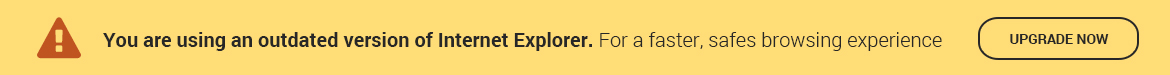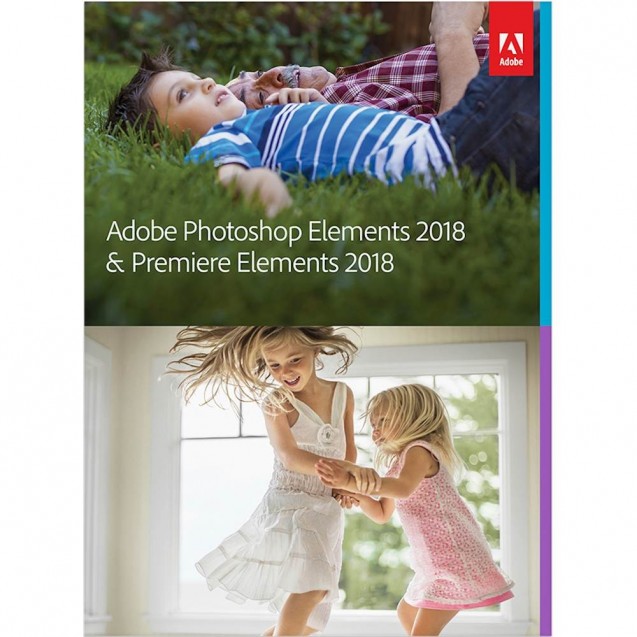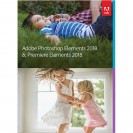Photoshop Elements 2018
- Brands Photoshop
- Product Code: Elements 2018 & Premiere Elements 2018 - Mac|Windows
- Availability: In Stock
Automatically go from
hundreds of mystery folders to a visual view in the photo and video Organizer.
See your best photos thanks to auto-curation. Effortlessly extract candid
photos from your raw footage. Make photos and videos look amazing with
automated photo editing and video creation options. And create and share
beautiful printed artwork, new dynamic slideshows, photo and video collages,
animated GIFs*, and full-length movies. Being creative is even easier with the
Elements bundle.
Overview
What's Included
· Adobe
Photoshop Elements 2018 & Premiere Elements 2018
Product
Features
Enhanced Hassle-free organization. Go from hundreds of mystery
folders to a visual view of your photos and videos-automatic sorting and visual
tagging make them easy to find.
Auto Curate. Your photos are automatically curated based on
quality, faces, subjects, Smart Tags, and more, so you don't have to search for
the standouts.
Dynamic slideshows. All it takes is one click to turn your
curated photos and short video clips into fun animated slideshows.
Auto Selection. Want to edit or remove a specific object in your
photo? Selecting it couldn't be easier - just drag and you're done.
Candid Moments. Oops - you got some great video, but forgot to
take photos. No worries. Now you can automatically extract great photos from
your raw video footage.
Open closed eyes like magic. Someone always blinks, right?
Automatically copy the open eyes from one photo and blend them into another to
create the perfect shot.
Auto Clips. Automatically get rid of the bad footage and keep
the good. Auto Clips finds and brings together the best scenes based on the
style of your video - lots of action, lots of people, or both.
Guided Edit create fun bounce-back effects. Get step-by-step
help making a segment of your video run forward and backward repetitively.
Export your bounce-back effect as an animated GIF* or short video clip.
Enhanced Guided Edits for fantastic results. Ready to try more
creative techniques and effects? Get step-by-step photo and video editing help
with 67 Guided Edits.
Shareable memories. Share with friends and family any way you
like - via print, dynamic slideshows, Facebook, YouTube, Vimeo, Twitter, HDTVs,
discs, and more.
Related Products
Tags: Photoshop Elements 2018